What We’ve Learned Using AI in Web Development?
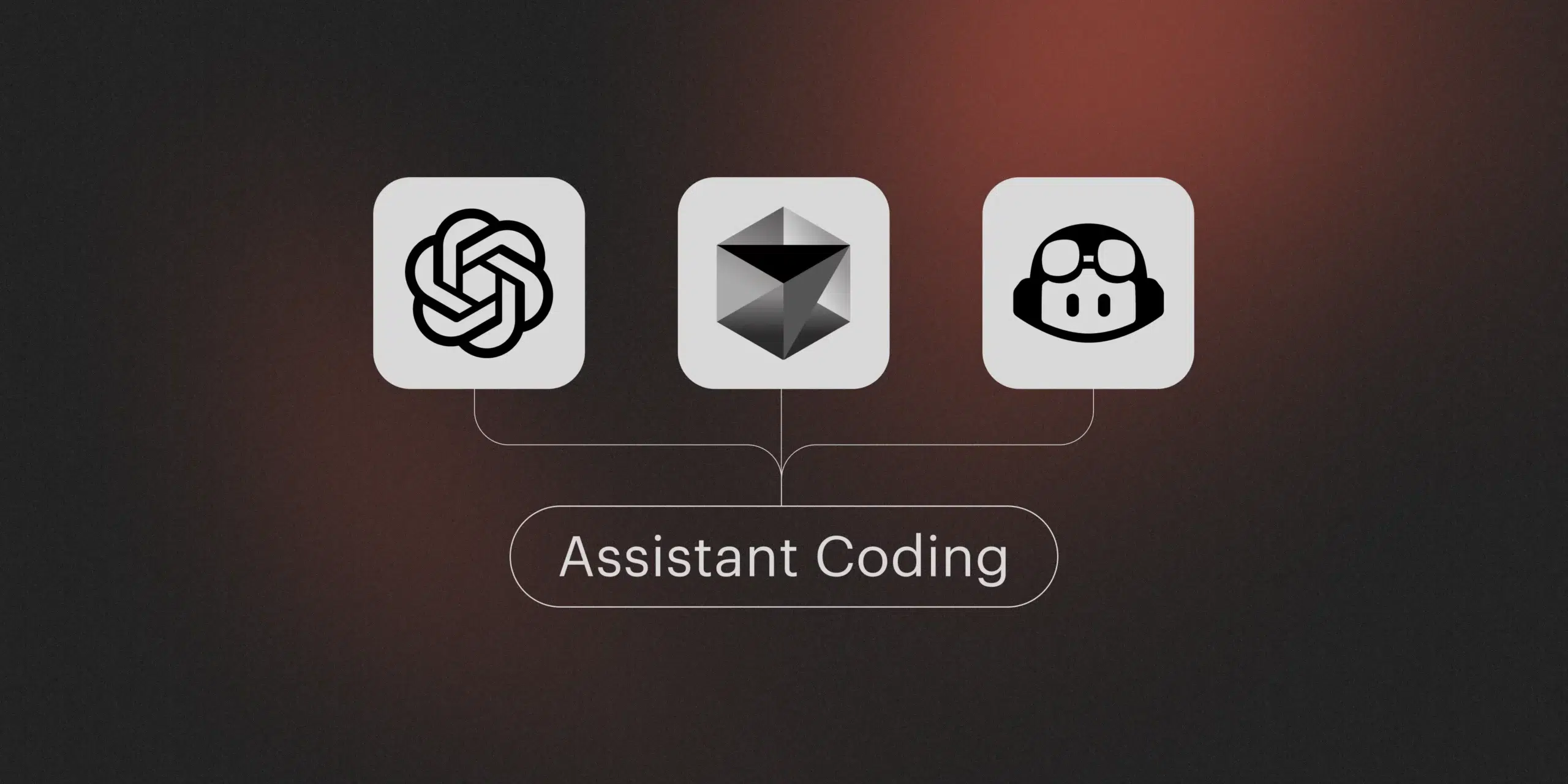
At our studio, we have been working with generative AI for quite some time, and it has already become an integral part of our design process, assisting us in creating visuals, animations, and effects. Recently, we’ve also been exploring how artificial intelligence in web development can support coding tasks and product building.
Of course, this isn’t a one-size-fits-all solution. We work on websites and platforms of various scales, from lightweight landing pages to complex, high-load systems. What works for one project doesn’t always work for another. Therefore, we want to share our perspective on where large language models (LLMs) genuinely add value and where their limitations are still apparent.
How AI Tools in Web Development Can Save Hours Each Week
One of the most apparent benefits we’ve experienced is increased speed. For small, repetitive tasks such as styling, autocompletion, and quick fixes, tools like GPT or Cursor can significantly reduce the workload. This allows the model to handle routine tasks, freeing developers to concentrate on design decisions, architecture, and creative problem-solving.
This acceleration is particularly beneficial for minimum viable products (MVPs). AI for web development can quickly assemble a working product, which is often sufficient for testing an idea or meeting initial client needs. For businesses, this early validation can save both time and resources.
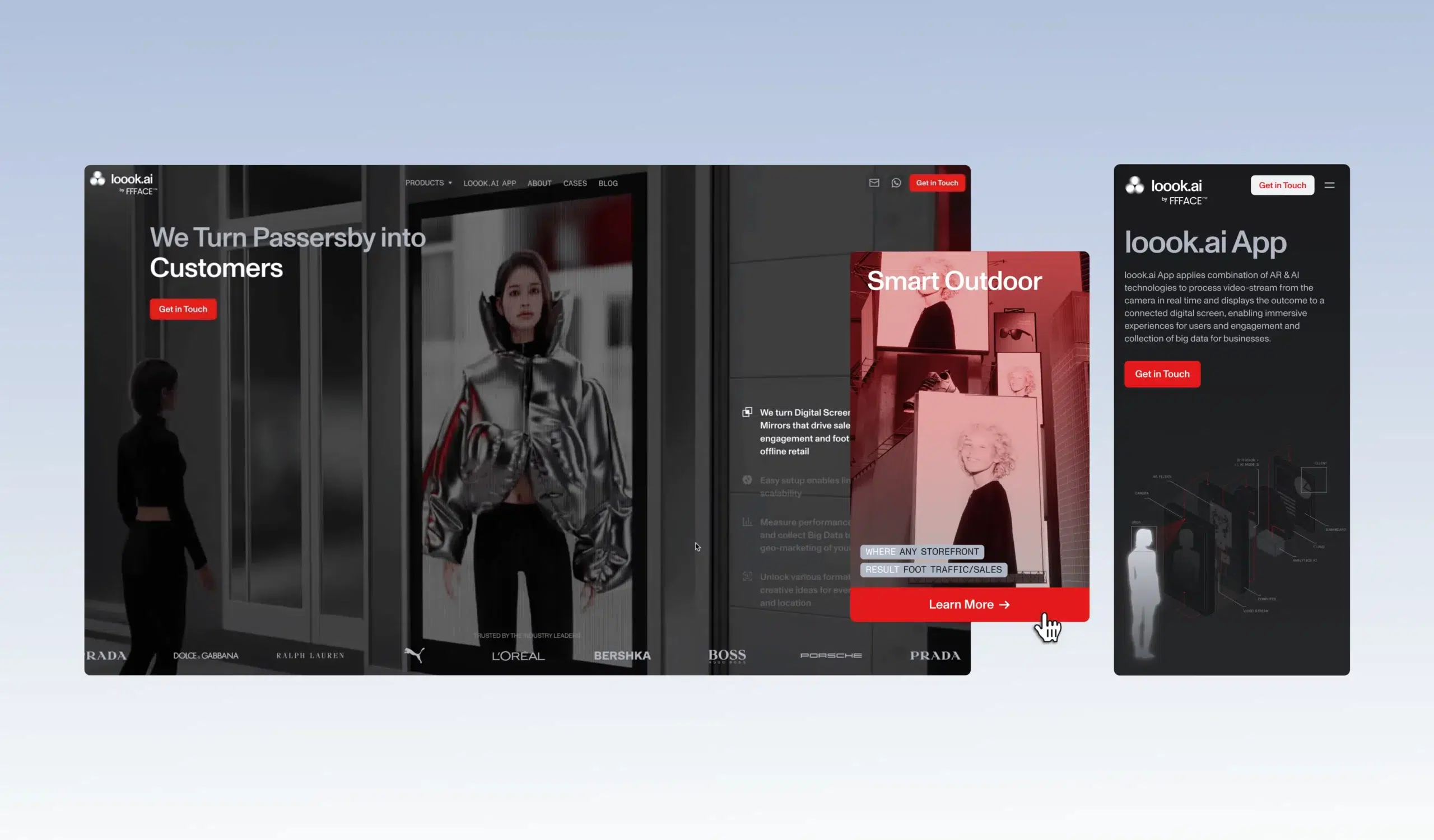
AI Web Developer Tools That Keep Us on the Same Page
Another advantage is code clarity. LLMs can format code, maintain consistent styles, and even generate documentation. This is especially useful in team projects, where clean and structured code with comments minimizes mistakes.
Among the tools we use, Cursor stands out. It can scan entire repositories, highlight issues, and suggest refactoring based on best practices. For us, this creates a more reliable foundation, particularly valuable when projects expand or involve multiple contributors.
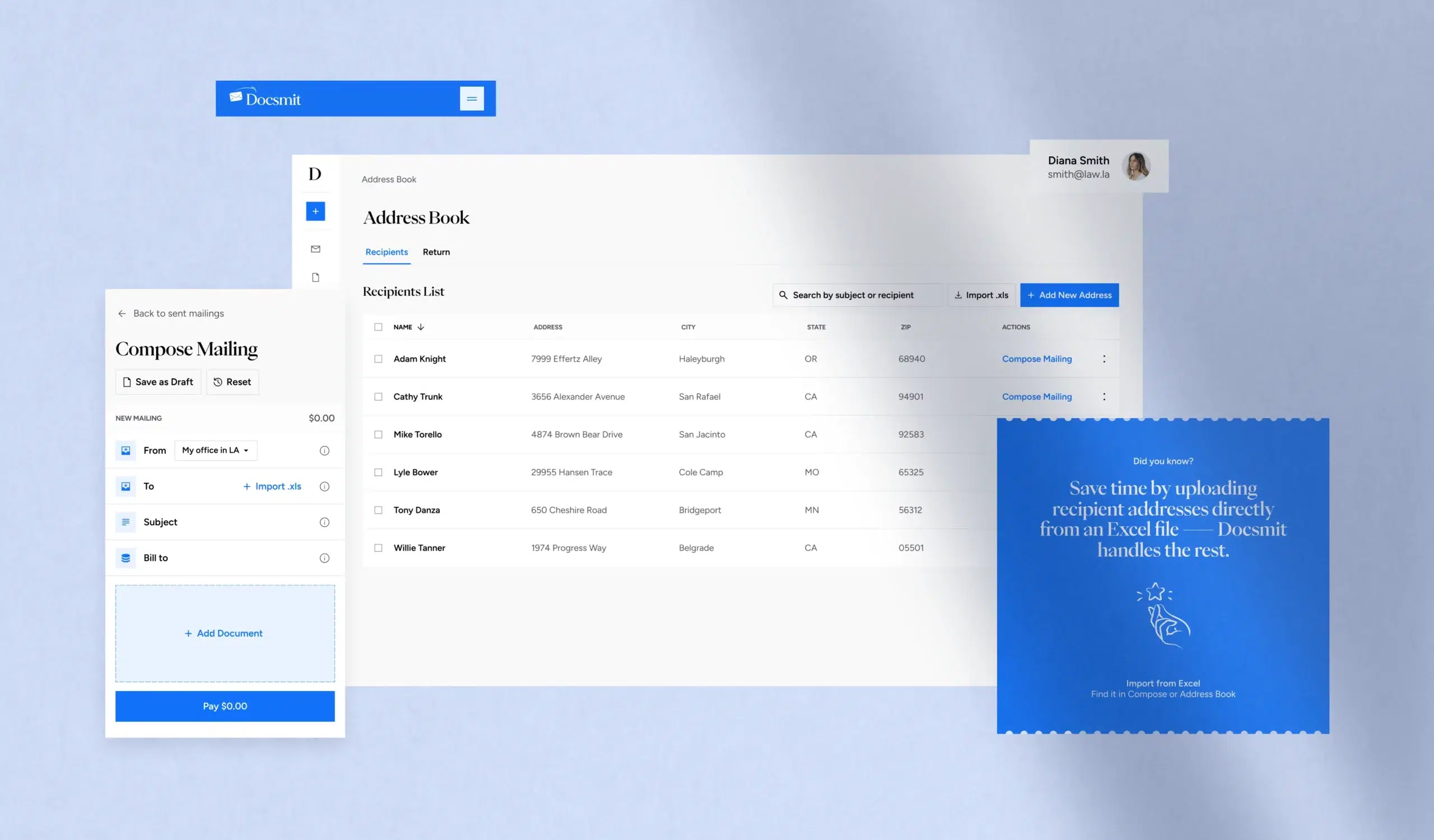
Where AI Still Struggles in Web Development
However, there are limitations. LLMs often fall short on highly specialized tasks. Advanced 3D logic, shaders, or specific business processes typically require deep expertise. Instead of solving complex problems, models may provide surface-level examples that do not meet the necessary depth. There is also a risk of overengineering, where an experienced developer would choose a straightforward solution, while an AI suggestion might add unnecessary complexity or even compromise functionality.
Another challenge is the risk of over-reliance. Having a powerful assistant can make it tempting to delegate tasks that developers should manage themselves. Over time, this dependency can dull skills, especially for less experienced team members.
AI and Web Development: Finding the Balance That Works
In our approach, we consider AI as an accelerator rather than a substitute. It enhances workflows, ensures consistency, and helps us deliver MVPs more efficiently. Meanwhile, critical thinking, responsibility, and technical depth must remain in human hands. Currently, AI in web design supports us in saving time and improving collaboration. As models evolve and adapt to more complex challenges, their role in production will likely grow. For us, the key is balance: leveraging the strengths of AI while maintaining expertise and ownership at the core of every project.
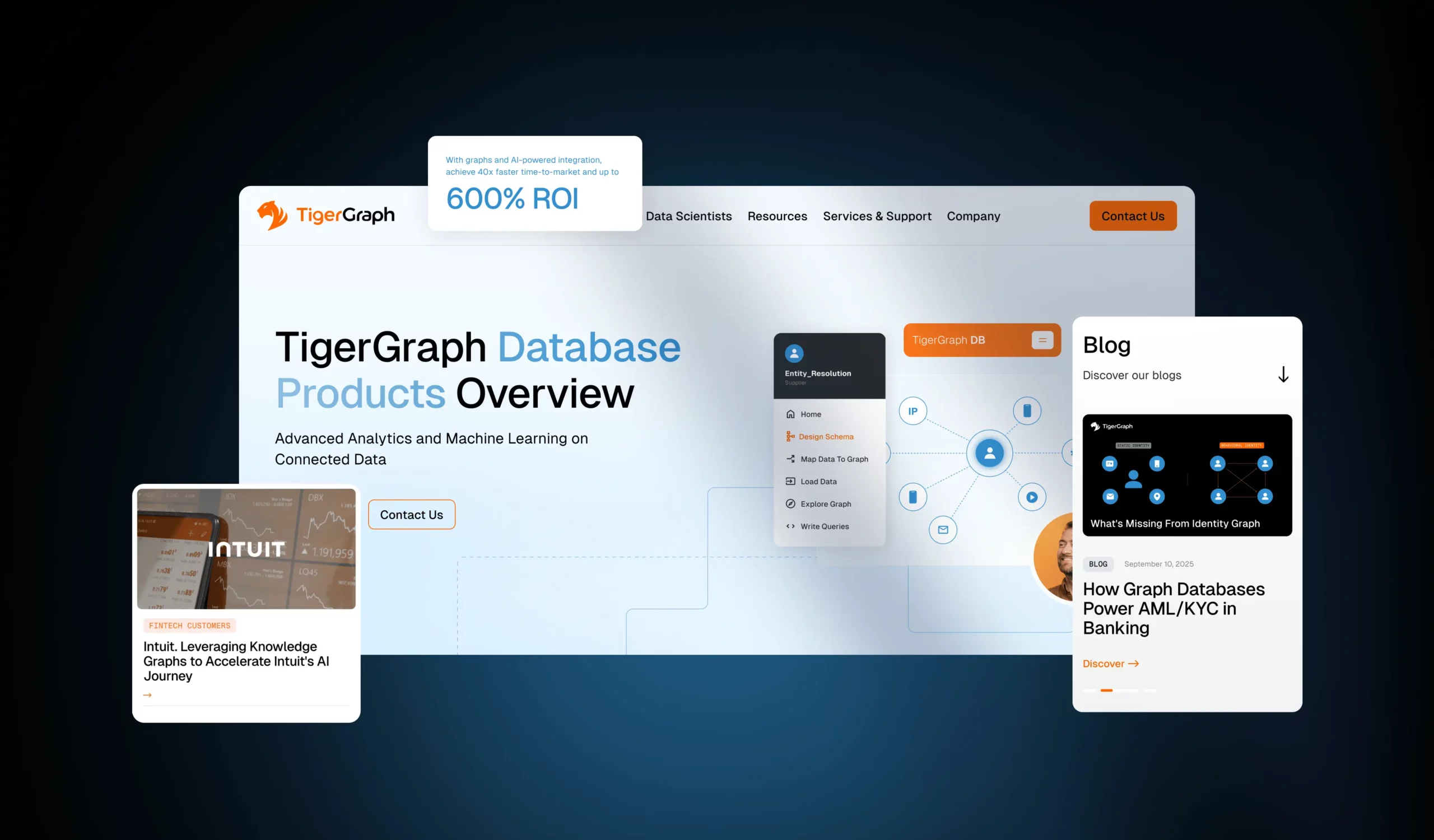
FAQ: AI in Web Development
How is AI used in web development today?
Mostly to speed up routine tasks like styling, bug fixing, testing, or generating documentation. It gives developers more time for creativity and architecture.
What’s the role of AI in modern web development?
It’s not about replacing developers but about supporting them. Artificial intelligence in web development ensures consistency, reduces errors, and accelerates production.
How to apply AI in web development without losing control?
Start small: let AI handle repetitive tasks, and keep complex logic in human hands. This way you benefit from speed without risking quality.
How is AI transforming web development in 2025?
We see AI for web development moving from “assistant” to “co-creator.” Tools are getting better at debugging, automated testing, and even suggesting UX/UI improvements.
How to integrate AI in web development projects?
Use practical tools like Cursor, GitHub Copilot, or GPT-based assistants. They plug into your workflow and help with everything from code completion to repository analysis.
