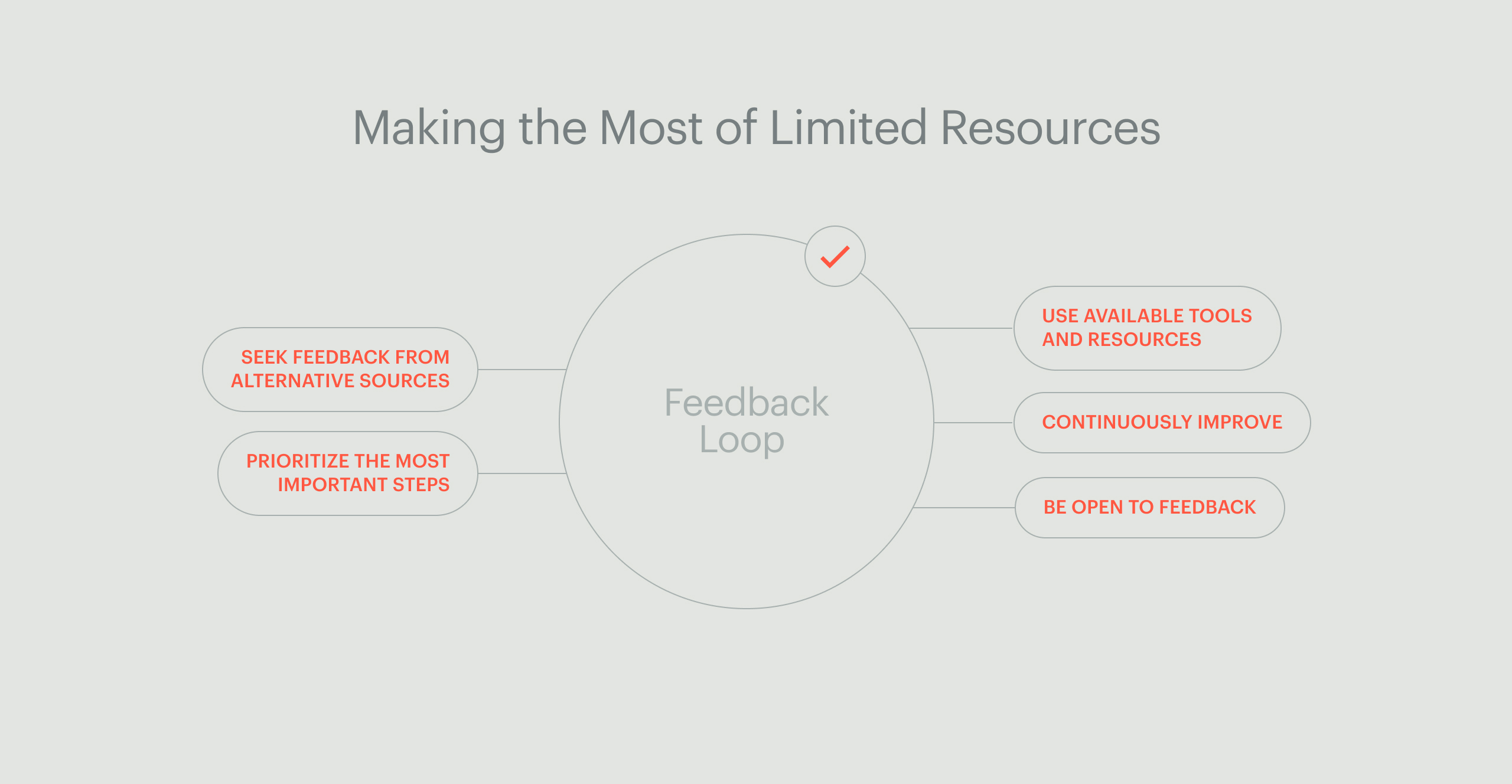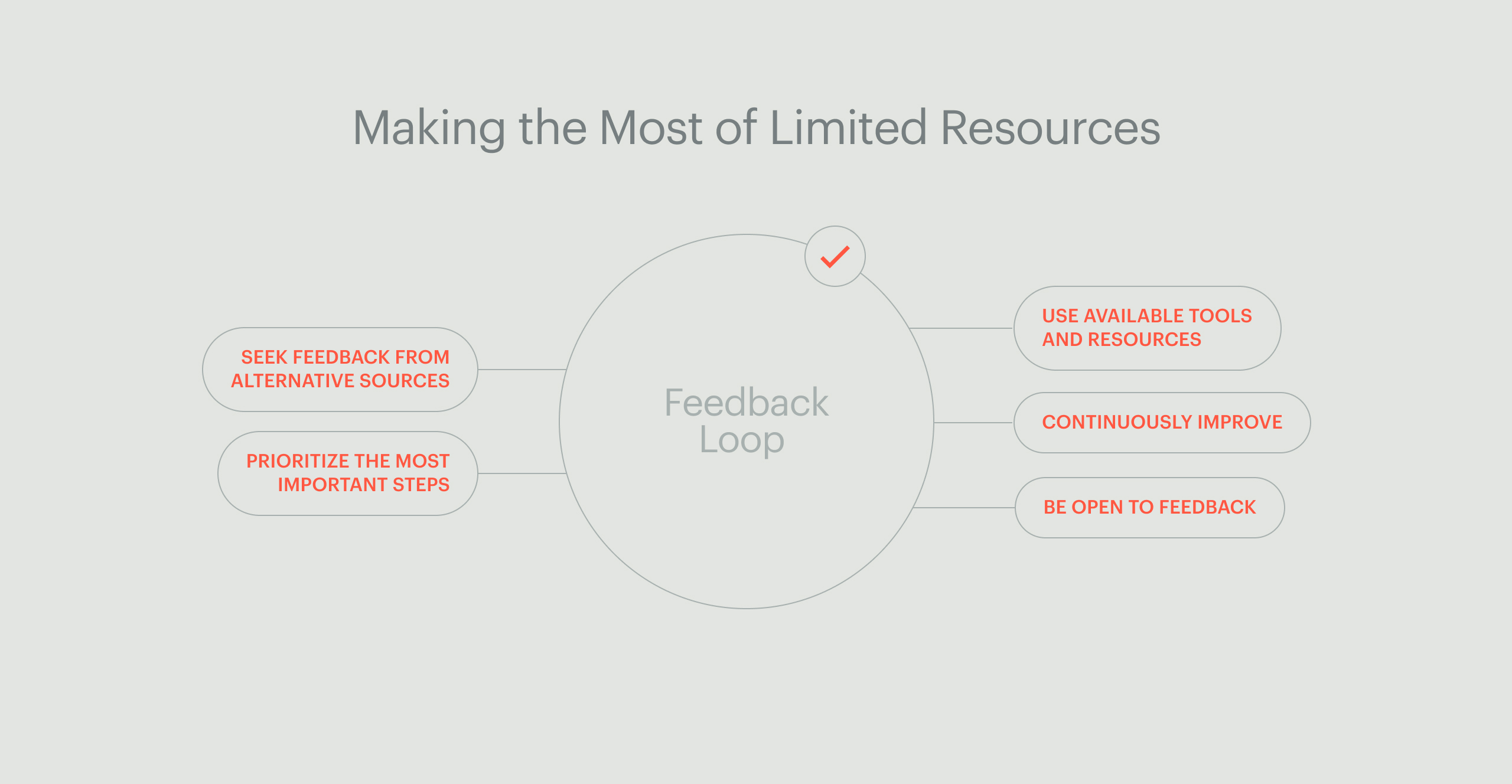Welcome to our series of articles on the most common problems encountered when creating or redesigning a website for a company. As a CEO or project manager, you know that these issues can be frustrating and time-consuming, but they are also often easily fixed. Our goal with this series is to help you identify these problems before they become major obstacles and to provide you with actionable solutions. In this series, we will explore topics such as feedback loops, communication breakdowns, and scope creep and offer practical advice on how to handle each of these challenges. Whether you are an agency, vendor, or customer, our hope is that these articles will help you make your website creation projects smoother and more successful. Our first article discusses design feedback loops so join us on this journey to create better web projects!
How to effectively use design feedback loops with your web agency
What are design feedback loops?
Design feedback loops refer to the iterative process of collecting feedback on a design and using it to make improvements to the design. In this process, the designer creates a prototype or a draft of a design, which is then shared with stakeholders or users for feedback. The feedback is collected and used to make changes or improvements to the design, and the process repeats until the final design is satisfactory to all parties involved.
Although Design feedback loops are often valuable, it requires an investment. So it is important to understand what your requirements are, what a design vendor can do for you, and what your financial abilities are.
Feedback loops can be conducted in various stages of the design process, from early ideation to the final product. For example, designers may collect feedback from users about:
- Research
- Concept testing
- Prototyping
- Usability testing
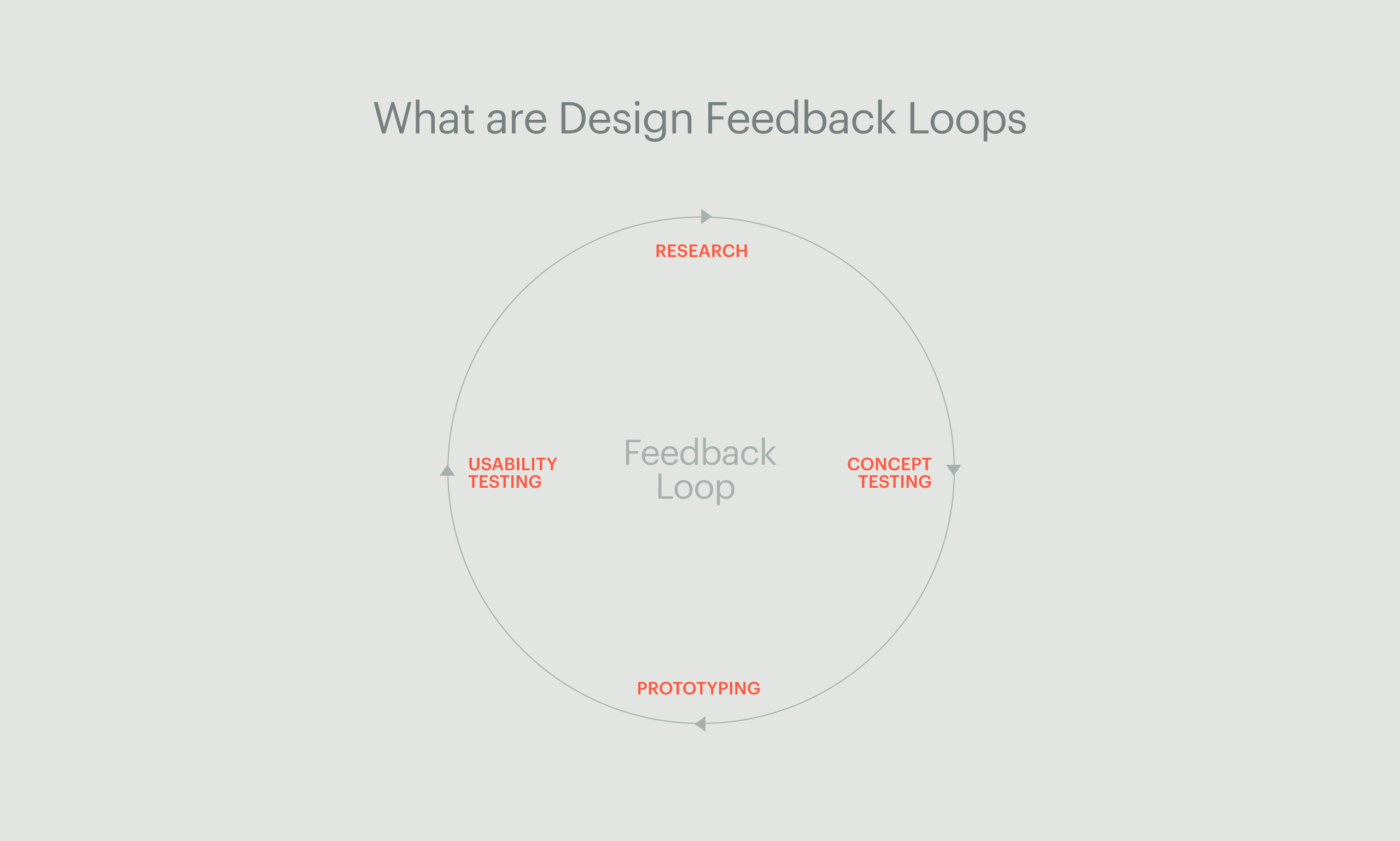
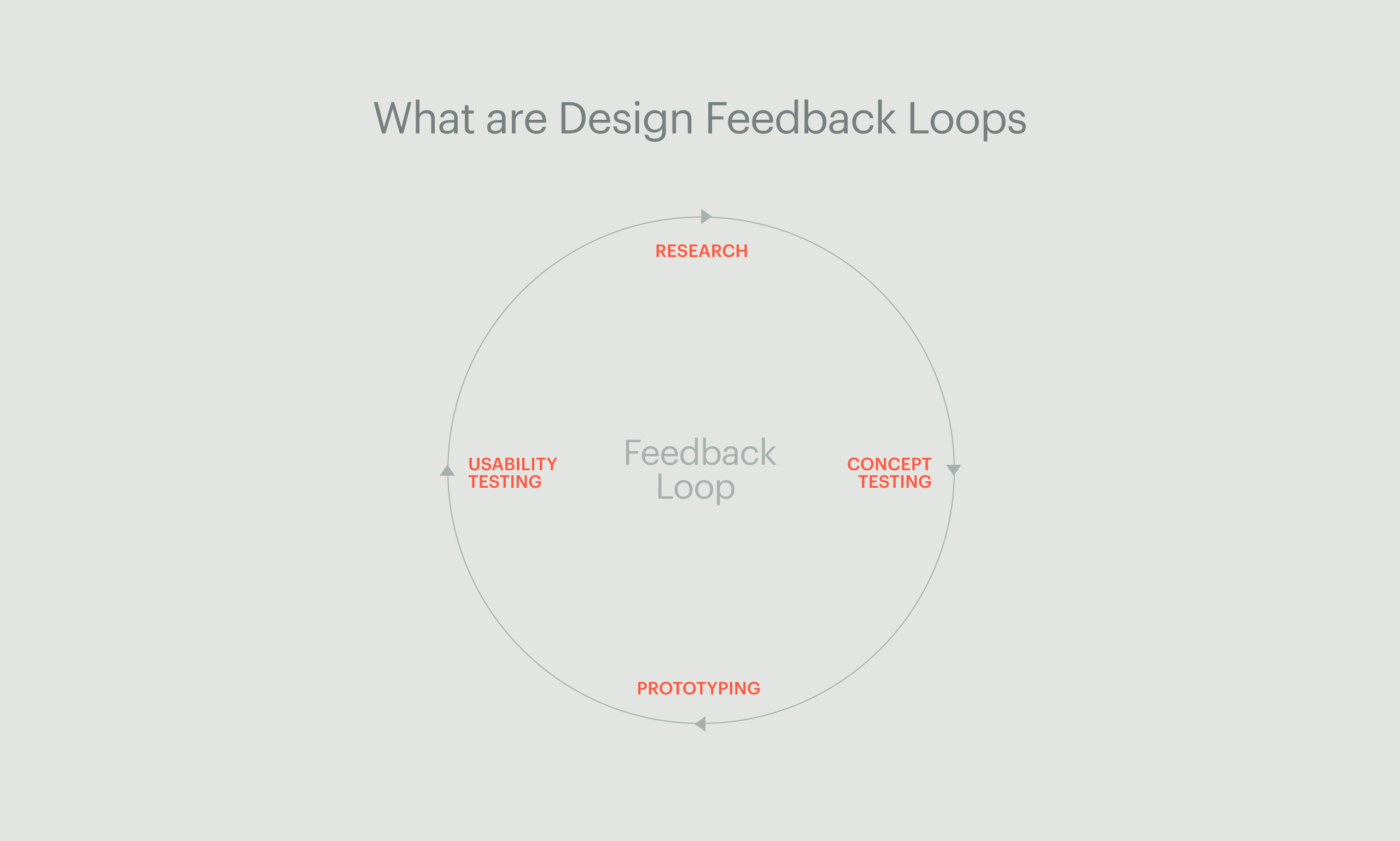
By collecting feedback at each stage, designers can identify potential issues and make improvements before investing too much time and resources into the design.
Design feedback loops are important because they allow designers to create user-centered designs that meet the needs of their target audience. They also help to ensure that the final product is intuitive, efficient, and effective, leading to increased user satisfaction and the success of your business.
How to effectively use design feedback loops with your web agency
- Clearly define the objectives and goals of the design project: Start by clearly defining the objectives and goals of the design project. This will help the web agency understand what you are trying to achieve with the design and what metrics you will use to measure its success.
- Identify the key stakeholders: Identify the key stakeholders who will be involved in the design feedback loop. This could include internal stakeholders such as project managers or executives, as well as external stakeholders such as customers or users.
- Develop a feedback collection process: Develop a process for collecting feedback from stakeholders at various stages of the design process. This could include surveys, user testing, or focus groups.
- Provide clear and constructive feedback: When providing feedback, make sure it is clear and constructive. Avoid vague feedback such as “I don’t like it” and provide specific suggestions for improvement.
- Prioritize feedback: Prioritize feedback based on its impact on the project’s objectives and goals. Focus on addressing feedback that will have the biggest impact first.
- Iterate and refine the design: Use the feedback collected to make iterative improvements to the design. Incorporate the changes and refine the design until it meets the objectives and goals of the project.
- Communicate progress and results: Communicate progress and results of the design feedback loop to all stakeholders involved in the project. This will help to keep everyone aligned and ensure that the design is meeting the project’s objectives and goals.
By following these steps, you can effectively use design feedback loops with your web agency and create designs that meet the needs and expectations of your target audience.
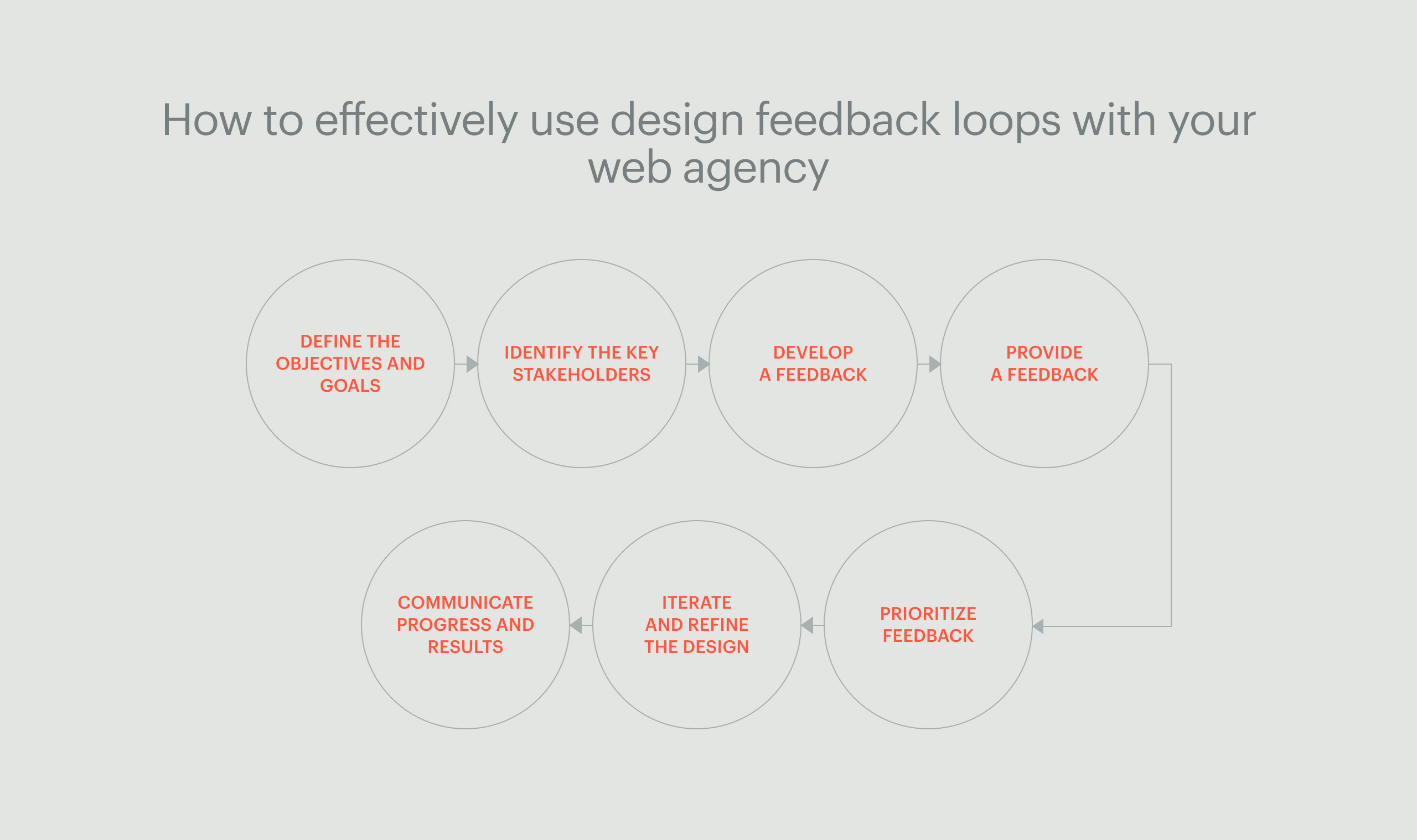
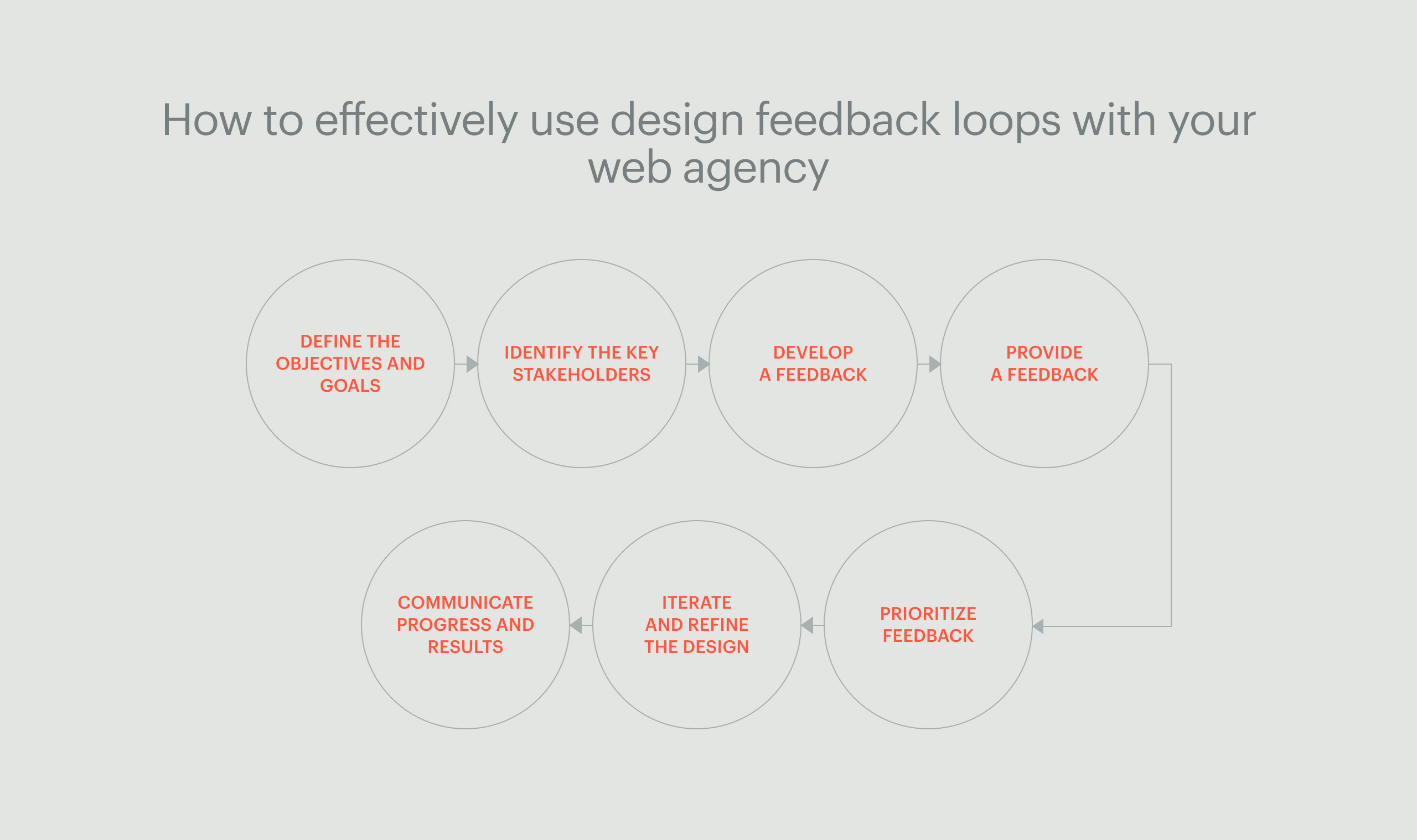
Advice for effectively using design feedback loops
- Set realistic timelines: Make sure to set realistic timelines for the feedback loop process. This will help to ensure that there is enough time to collect and incorporate feedback without delaying the project timeline.
- Keep an open mind: Be open to feedback and suggestions from stakeholders, even if they may be different from your own ideas. Remember that the goal is to create a design that meets the needs and expectations of the target audience, not just your own personal preferences.
- Use a variety of feedback methods: Use a variety of feedback methods, such as surveys, user testing, and focus groups, to collect a diverse range of opinions and insights. This can help to identify issues or opportunities that may have been missed with just one feedback method.
- Test early and often: Test the design early and often to identify issues or opportunities for improvement as soon as possible. This can save time and resources in the long run and lead to a better final product.
- Keep communication channels open: Keep communication channels open with your web agency throughout the design feedback loop process. This can help to address any issues or concerns in real time and keep the project on track.
By following these additional pieces of advice, you can further enhance the effectiveness of your design feedback loops with your web agency and create a successful and user-centered design.
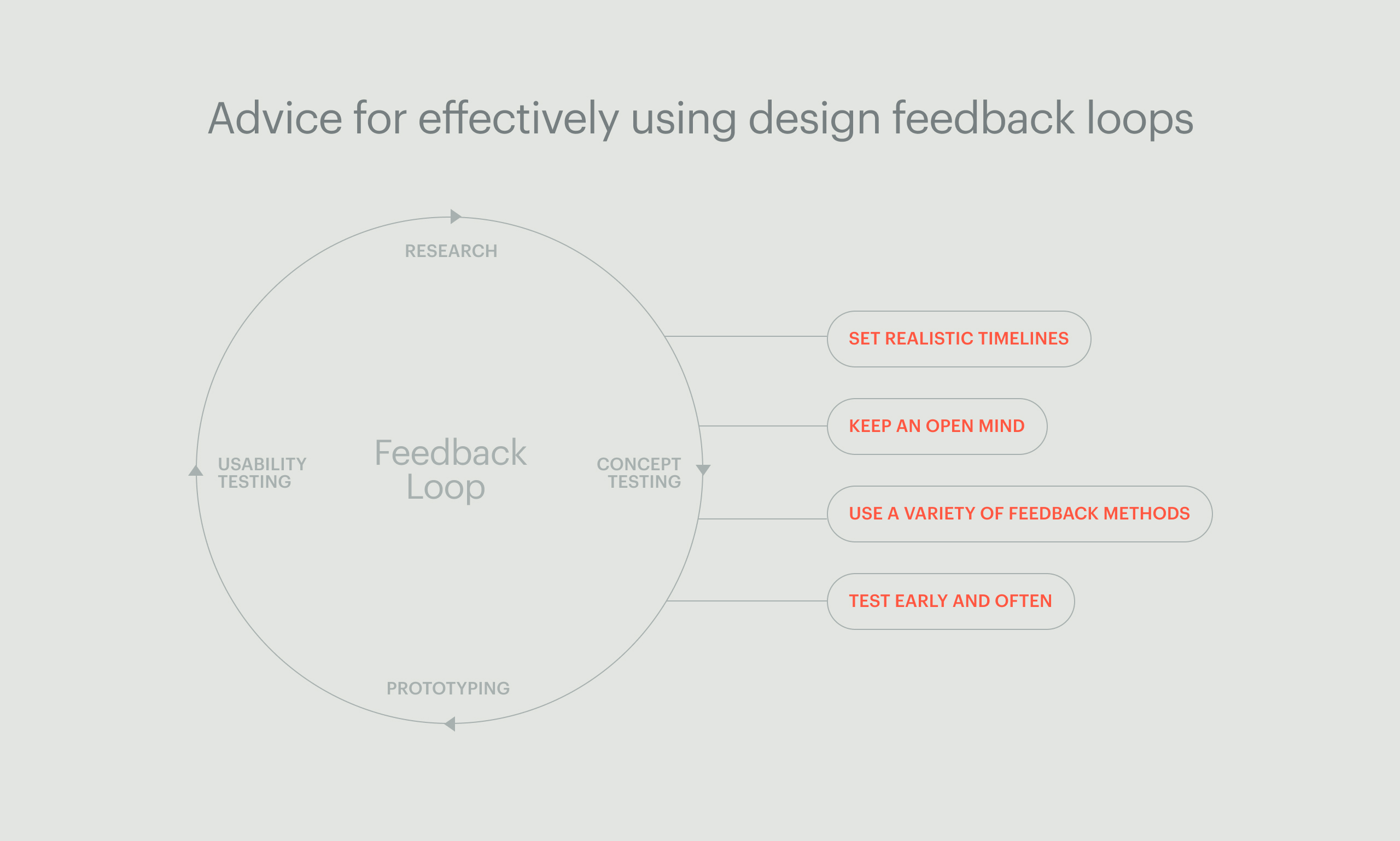
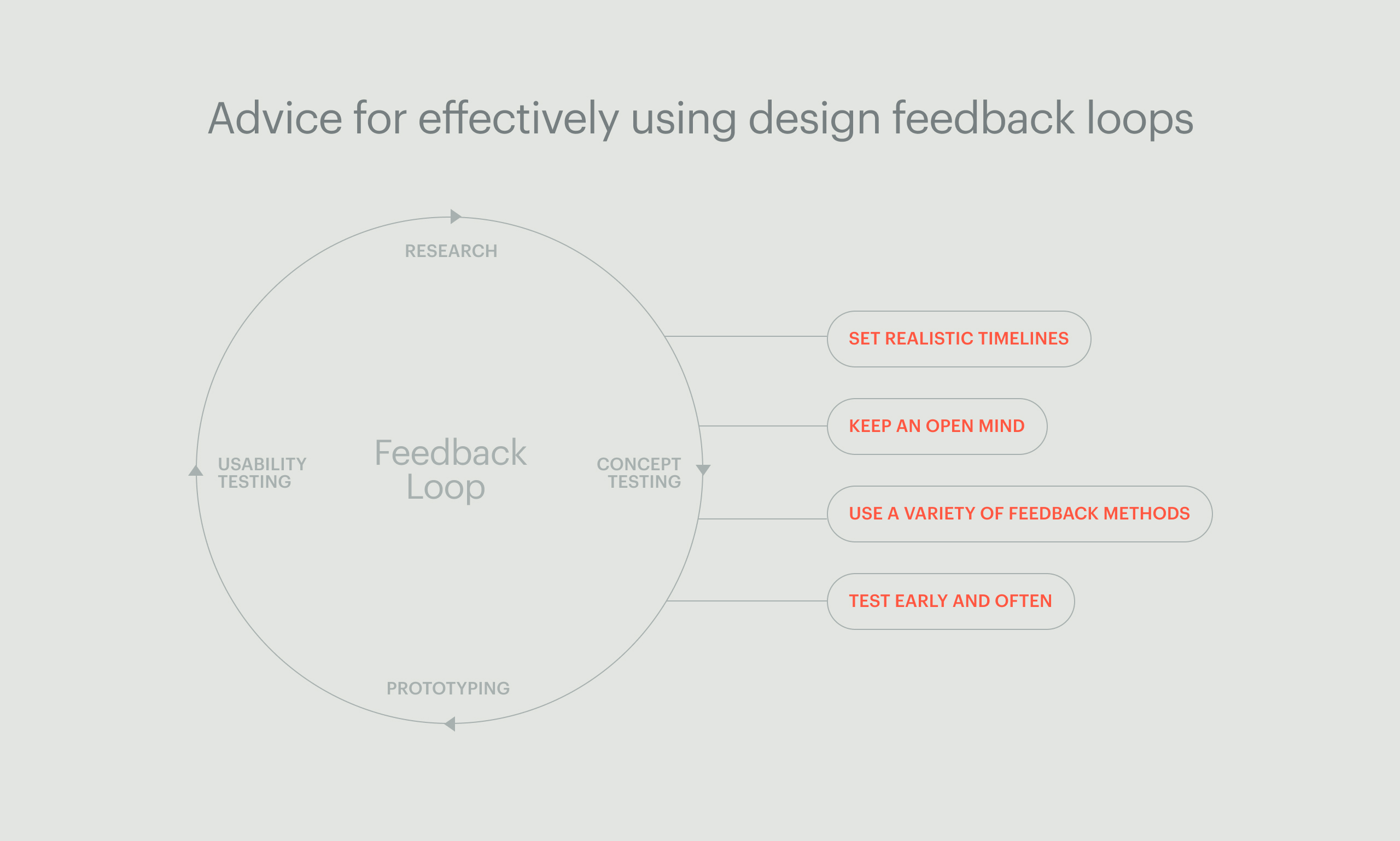
Common obstacles to effective design feedback loops
There can be several reasons why someone may not follow all the steps of a feedback loop but the two most common are:
- Time constraints: In some cases, there may be time constraints that prevent someone from following all the steps of a feedback loop. For example, if a project is on a tight deadline, it may not be feasible to collect feedback from a large group of stakeholders.
- Lack of resources: Following all the steps of a feedback loop may require certain resources such as technology, tools, or staff. If these resources are not available, it may be difficult to execute all the steps effectively.
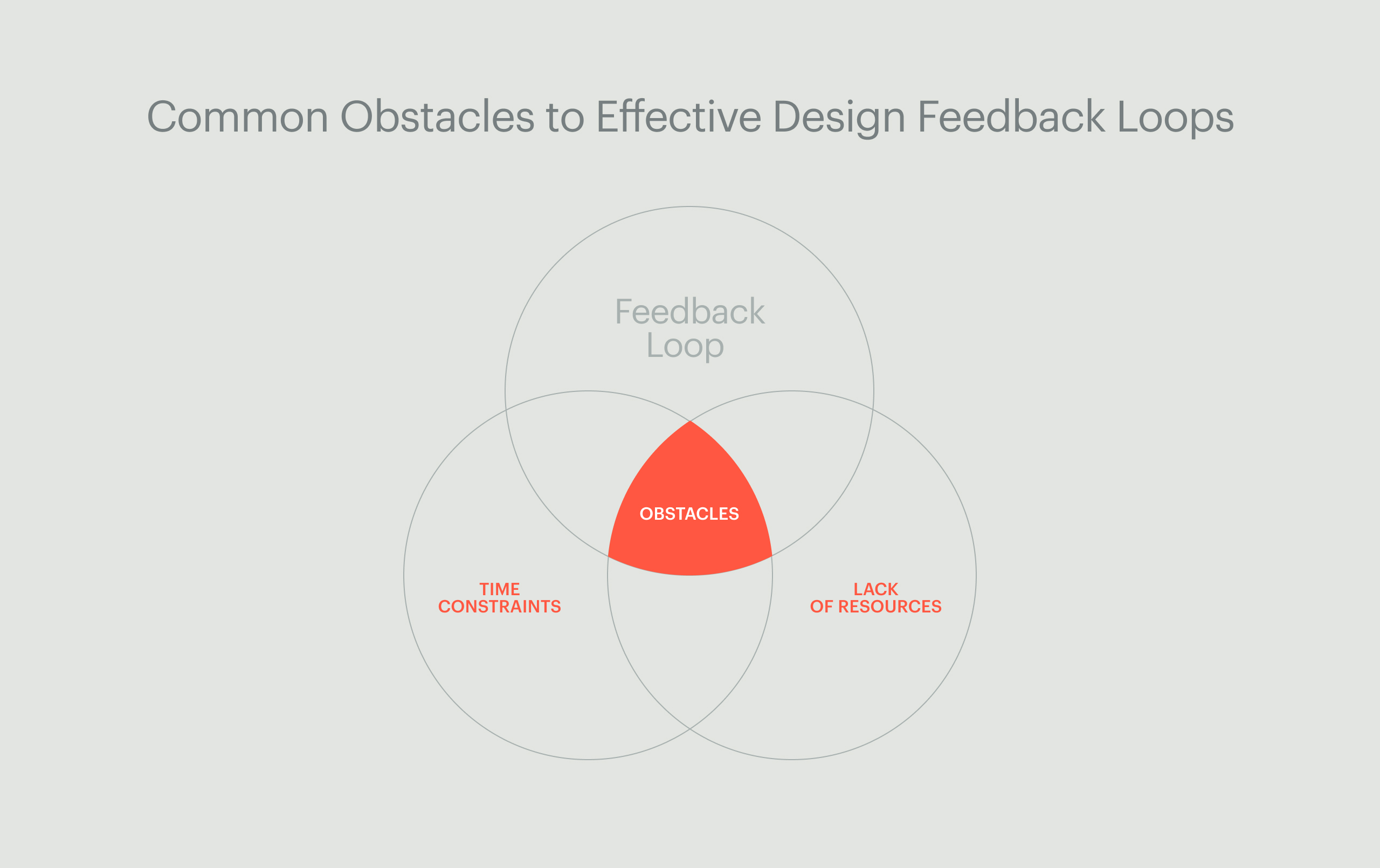
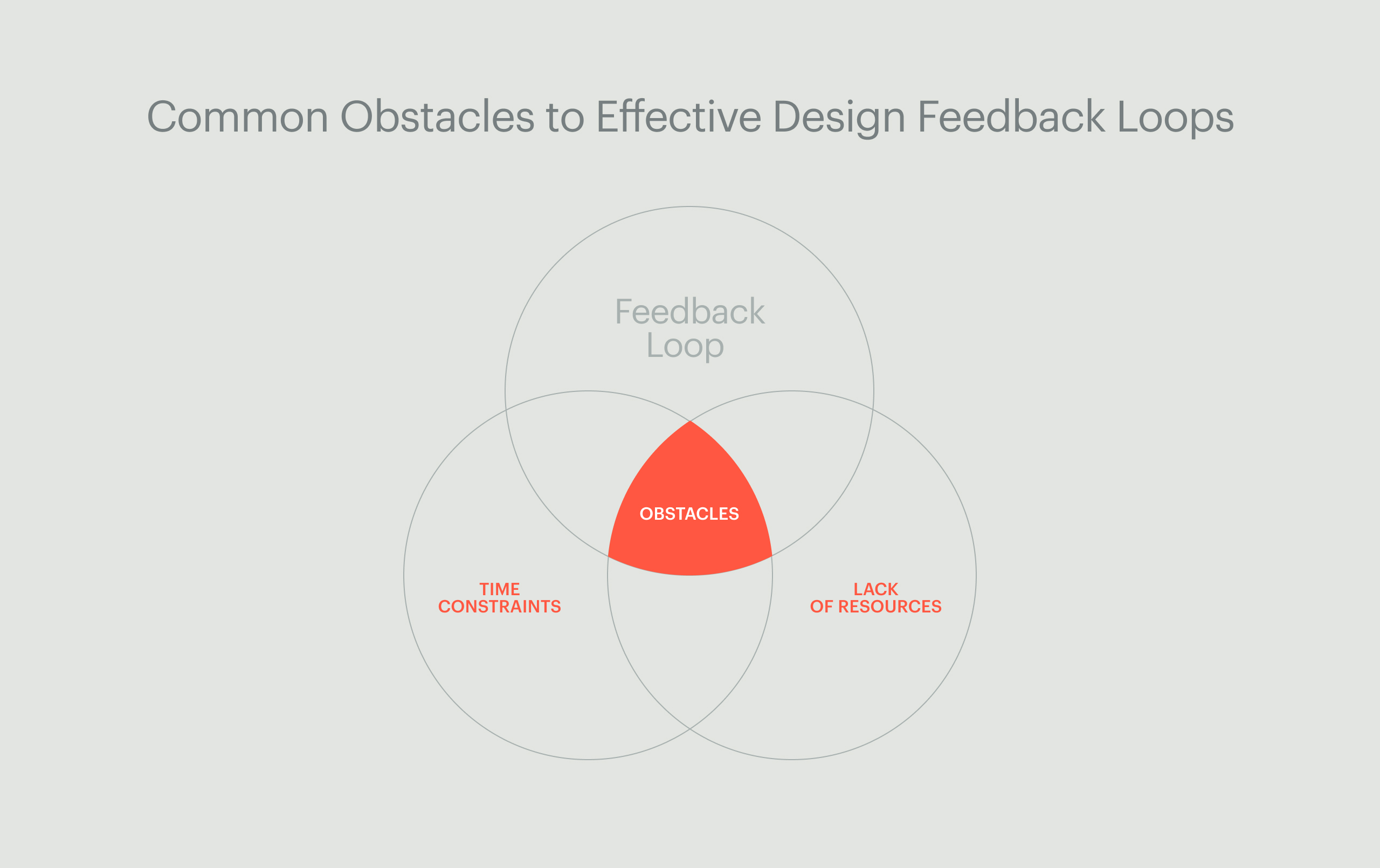
Making the most of limited resources
When implementing a design feedback loop, it’s important to try to follow all the steps to ensure that your design is effective and meets the needs of your target audience or stakeholders. However, there may be situations where it’s not feasible to implement all the steps in the feedback loop. In such cases, there are still ways to create an effective feedback loop and use it to improve your design. Here are some strategies to consider when you can’t implement all the steps of a feedback loop.
- Prioritize the most important steps: If you can’t collect feedback from a large group of stakeholders, focus on collecting feedback from a smaller representative group instead. For example, if you’re designing a mobile app, you can target a smaller group of beta testers who are representative of your target audience to provide feedback on the app’s usability.
- Seek feedback from alternative sources: If you can’t collect feedback from your target audience or stakeholders, consider seeking feedback from other sources such as subject matter experts or industry peers. For example, if you’re designing a website for a medical practice, you can seek feedback from a medical professional who can provide insight into the design’s effectiveness in communicating important medical information.
- Use available tools and resources: If you don’t have access to certain resources or tools, try to make use of what is available to you. For example, you can use online survey tools like SurveyMonkey or Google Forms to collect feedback on your design.
- Be open to feedback: Even if you can’t implement all the steps of a feedback loop, be open to receiving feedback and making changes based on that feedback. For example, if you receive feedback from a beta tester on a mobile app that you can’t address in the current version of the app, make sure to keep the feedback in mind for future versions of the app.
- Continuously improve: Even if you can’t implement all the steps of a feedback loop in a particular project, make sure to learn from the experience and continuously improve your feedback loop for future projects. For example, if you were not able to collect feedback from a target audience due to time constraints, make sure to build in more time for feedback collection in future projects.